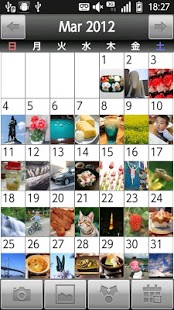PhotoDiary Free 1.1.1
Free Version
Publisher Description
***This is the free version***
Let's make a nice photo diary you just take one photo a day!!
Today, please record your pictures remained in the mind. into your calendar.
Start the app and then you can record instantly with Camera .
You can also add taken photos already to your calendar .
Of course, you can make blank photo day.
Please make a daily in your neighborhood diary like one's regular self . Themes are free. For example, you can take pictures of vehicles, today's sky, lunch, pets, flowers and streets signs. The pictures in the calendar be able to write in memo like sticky notes.
-Other Features
**Enjoy photos one at a time side by side!
You can enjoy a gallery in one month.
You can see photos of the previous day followed the next day or flick operation.
**View Slideshow!
You can enjoy a photo slideshow.
Please look back memorable photos with family and friends, a mini-theater sensation.
**Share your photo calendar
You can share photos as a snapshot of the calendar month with everyone.
Send an email, or post a calendar in Twitter and Facebook,
Share your memories with your family and friends.
***More benefits in the paid version***
In the paid version, the following functions are available even more convenient.
* Can be used (to restore data from backup) restore function.
* Advertising will not be displayed
-Supported OS
Android OS ver 2.2 and later
-Note on Use
This application consumes a large memory as it uses photos.
Without sufficient memory, you may not able to work on it due to the memory shortage.
Once you exit the application, usually the memory shortage will be recovered, however, some models may not recover the memory shortage.
This application is not compatible with all models.
About PhotoDiary Free
PhotoDiary Free is a free app for Android published in the Screen Capture list of apps, part of Graphic Apps.
The company that develops PhotoDiary Free is atStage. The latest version released by its developer is 1.1.1. This app was rated by 1 users of our site and has an average rating of 5.0.
To install PhotoDiary Free on your Android device, just click the green Continue To App button above to start the installation process. The app is listed on our website since 2012-09-11 and was downloaded 10 times. We have already checked if the download link is safe, however for your own protection we recommend that you scan the downloaded app with your antivirus. Your antivirus may detect the PhotoDiary Free as malware as malware if the download link to jp.atlas.android.photodiaryfree is broken.
How to install PhotoDiary Free on your Android device:
- Click on the Continue To App button on our website. This will redirect you to Google Play.
- Once the PhotoDiary Free is shown in the Google Play listing of your Android device, you can start its download and installation. Tap on the Install button located below the search bar and to the right of the app icon.
- A pop-up window with the permissions required by PhotoDiary Free will be shown. Click on Accept to continue the process.
- PhotoDiary Free will be downloaded onto your device, displaying a progress. Once the download completes, the installation will start and you'll get a notification after the installation is finished.